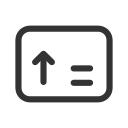FAQ
We do not limit the quantity of purchases, but one passport can only authenticate one card.
How to bind and activate a physical card?
After receiving your physical card, follow the steps below to activate your card.
1. Download the HyperPay APP: https://hyperpay.io/app_down
2. Log in to the app and click on "HyperCard" to access the credit card page.
3. Click on "One-Click Card Binding" and follow the prompts to enter the envelope number and bank card number.
4. Submit your passport information and wait for verification.
5. Once the verification is approved, your card will be ready for use.
For detailed instructions, please refer to: https://onchain-introduce.hyperpay.online/onekey/index.html#/?lang=en
Who can apply for a physical card?
Physical cards can only be applied for using a passport. Users from the following countries or regions are currently not eligible to apply for a physical Mastercard: Mainland China, Belarus, Cuba, North Korea, Democratic Republic of Congo, Central African Republic, Myanmar, Haiti, Iran, Libya, Russia, Syria, Somalia, Venezuela, Yemen, Zimbabwe, Donetsk, Luhansk, Zaporizhzhia, Kherson, and Crimea. Users from all other countries and regions can apply for a physical Mastercard using their passport.
a. Receive, store, exchange BTC, ETH, USDT and other currencies
b. Withdraw cryptocurrency to your personal bank account
c. Use crypto currency to pay in daily life
How can I deposit? When will the depositarrive?
Open HyperPay App, enter the HyperCard page, and you can select the applied card to deposit. The currencies currently supported for deposit include btc,eth,usdt,usdc,bnb,xrp,doge,busd,dot,shib,ltc,bch,nuls,ada,sol,avax,matic,uni,dai, and more will be supported in the future. Automatic deposit, usually within 15 minutes.
Can HyperCard be linked to the Internet platform for consumption?
HyperCard supports the use of most Internet platforms, but those platforms need to support VISA and MasterCard payment. If there is any unsuccessful payment, you can contact customer service for help by providing the screenshot, card type, and the card issuing email.